Source: http://blogs.msdn.com/crcowan_4000_gmail.com/ProfileUrlRedirect.ashx
Monday, January 31, 2011
Seven Reasons to Teach Windows Phone Programming
I had an email from Pat Yongpradit over New Year’s week end. Pat is an award winning high school computer science teacher whose students do impressive work under his guidance. Pat has been using XNA game studio in his school for some time. He uses XNA and games for Zune pocket devices in an after school program to encourage girls to develop an interest in computer science. He uses XNA and Xbox type games with his regular classes and even has students entering the Imagine Cup game competition. Last year one of his student teams made it to the US Imagine Cup finals. More recently Pat have been teaching Windows Phone 7 development. As a result of this he sent me this top 7 list and offered it to me as material for a blog post. I’ve tried to add some useful detail and some related links.
- All the development tools are free (Visual Studio Express and XNA Game Studio). You can use the free Express Edition of C# or join the MSDN AA program for professional level tools for use in the classroom and to send home with students. Yes, there are free development tools available for some other platforms but these are both professional strength AND useful for developing for more than just phones
- Marketplace access is free for students ($99 value) through Microsoft's Dreamspark program. Students do not have to pay to submit applications to the Windows Phone 7 or Xbox Marketplace online store programs. This combined with free development tools means that many students can try their products in the marketplace of real world applications at no cost. There is some incentive to put some polish on a project!
- Free and more importantly, excellent textbooks have been written by a funny guy (Rob Miles) Rob is a lecturer at the University of Hull and a frequent speaker at tech conferences. He also has a sense of humor. I have always found that students respond well to humor and find a lot of textbooks dry and boring. This is not much an issue with these materials which are also technically very sharp.
https://www.facultyresourcecenter.com/curriculum/pfv.aspx?ID=8119&Login=
https://www.facultyresourcecenter.com/curriculum/pfv.aspx?ID=8729&Login= - Java and C# syntax is very similar. This has benefits in two ways.One one hand if your students already know Java they will find C# a piece of cake. They can focus on the Phone development parts without a struggle to learn a completely new programming language. On the other hand if you use a Windows Phone 7 programming course before you move to Java your students will also find it an easy transition. I know one high school student who passed the AP exam knowing only C# which he mostly learned on his own.
- Deployment to a Windows Phone 7 or Zune is handled through the IDE. It is actually just a couple clicks, and voila! Two more steps and you can stick it on an Xbox!
- Built in emulator. With the emulator built in to the IDE testing applications is a simple step with great debugging tools. This means you don’t have to have a phone for everyone and you don’t have to have a separate and secondary testing/debugging environment.
- A national and international competition, the Imagine Cup, exists to celebrate XNA and Windows Phone 7 development. We’ve seen some impressive work from high school students in this competition. One HS Windows Phone team won at the world-wide level last year.
A bonus is that once you know XNA, a variety of peripherals can be used for additional projects on Windows or the Xbox. Try Xbox gamepads, Guitar Hero controllers, dance pads, steering wheels, and in the future? Well, we’ll have to wait and see I guess.
Young people are all about the phones these days. XNA (or Silverlight for that matter) allow students to learn a great deal while creating applications for an environment – phones – that matters to them. It just may help you interest more students in your curriculum.
BTW see also Randy Guthrie's Summary of Windows Phone 7 App Development Resources
Microsemi Micros Systems Micron Technology Microchip Technology
Blog Post: Finding what about IT I want
Spring Semester here it is. For all you students out there, spring semester has officially gone full swing. Upper classmen in college are finding what they really want to do with their future and their careers. For others, it's college! You got time. But - use it wisely.
Some of you don’t know what you want to do and that’s okay.
Finding what I want to learn
For me, I’m wanting to work on helping others with their hardware and setups. I’ve taken a look at the list of certifications available and I’m seeing that working in an IT lab has helped me gain so much experience with customer support skills. I’ve done work to install operating systems, monitor network infrastructures, troubleshoot, remote support and all the like.
Finding what I want to do is nearing its development. Typical careers branching after a support technician could be anything. (e.g. Database administrator, Enterprise/Consumer Technician)
I want to do more. I find that I love working for and supporting systems and I want to pick up the next difficult step. That’s how I’ve stumbled upon looking at being a Server Administrator.
The skills needed for this involve planning, deploying, and configuring servers for companies. That sounds cool! Maybe being an Enterprise administrator or a systems analyst in a few years after I graduate and get experience is my dream.
Reading & gathering information
So, here/now what do I do? Well, I’ve been faced multiple points to entry. I want to go to the end, but it’s better to start where I have a little experience/interest in now.
1. Windows 7 – easy to do and get this. I’m going to check out the exam for Windows 7 Enterprise Desktop Support Technician. Sounds easy.
2. Windows 7 Enterprise Desktop Administrator – I’ve got that to look at too since I’ve had years of experience installing Windows 7.
Maybe I’ll work my way to the Windows Server 2008 R2 exam… The thing I am seeing with IT careers post-graduation is that there are so many Microsoft Certifications…you can’t fail to find one that will help you land a job.
Job hunting:
Well, going into the IT world with training from your business courses or marketing courses, you will quickly learn that the market is growing fast with jobs and technology. This means it is becoming a competitive field. Take heed from these other great 9 IT men and women with their roles too.
As I spend this week continuing my education, I’m busy with my time finalizing my résumé and keeping my eyes turned at business news. One thing I've found to pay attention to is IT news. Here are some awesome sites that can tip any IT student into the right direction:
Helpful stuff for careers:
Fortune Top 100 Companies : 2010
Information Technologies’ best jobs : 2010
Best résumé & interview questionnaire book I’ve experienced
Good luck on your start to deciding what’s right for you! If you have any suggestions, I am totally open for it! ![]()
- Kevin
Source: http://borntolearn.mslearn.net/cf/b/weblog/archive/2011/01/27/finding-what-about-it-i-want.aspx
International Game Technology International Business Machines (Ibm) Interdigital Communications Intel
Here we go loopty loop
I?ve been wondering lately what it is about loops (in computer programs) that is so hard for students to get their heads around. A college professor was telling me (back a while ago but it stuck with me) that they had assigned a program to print out the words to The Twelve Days of Christmas and had explicitly asked student to use loops. And when you think about it this is a natural for loops because of all the repetition. A good number (or bad depending on point of view) had actually submitted solutions without loops. Some of these students had previously taken and passed Advanced Placement Computer Science in high school! What?s up with that?
Clearly it is not lazy. using loops is the way lazy people would do it. (Though I like to think that there is a fine line between lazy and efficient at times) No, students had used cut and paste and a lot of typing to do this all inline.
Now loops are something we do without thinking all the time. Climbing stairs is a while loop. Think about it ? we repeat the same step motions until we get to the top or bottom of the stairs. We check, usually with our eyes, to see when we are there and then change our motions. We?ve all seen what happens when people don?t check haven?t we? Blind people climbing familiar steps memorize the number of steps and effectively execute a for/next loop to do the same thing. Eating is the same. We keep putting food in our mouth until either we are full or we run out of food which ever comes first.
And yet all too often students fail to see how programming syntax allows them to do the same things in a program. I don?t get it.
Loops of course are all the same in programming. Oh the syntax is different for different types of loops and in different programming languages but basically they have the same components.
- Setting initial conditions
- Changing conditions
- Checking to see if the condition has changed such that the loop should terminate
In the middle somewhere useful work happens ? giving the benefit of the doubt.
Here is a Small Basic example
For i = 1 To 10 ' Set initial conditions
t = t + i ' pretend this is useful EndFor ' change the value of i and see if we are done
Here is a C# while loop
TwoWord = "ABC"; // Set an initial condition
do { TwoWord = Console.ReadLine(); // Change the condition }
while (TwoWord.CompareTo("exit") == 1); // See if the ending condition is met
Source: http://feedproxy.google.com/~r/ComputerScienceTeacher/~3/GtUHr9Tnt2A/here-we-go-loopty-loop.aspx
Linear Technology Lexmark International Level 3 Communications Lawson Software
Sunday, January 30, 2011
Microsoft at TCEA 2011
Well I am making my plans to be at TCEA again this year. I?m hoping to see a bunch of people. I?ll be attending some conference sessions, visiting the Web 2.0 and Bloggers areas, and attending the CS/TA SIG meeting. Microsoft has a booth and some workshops and sessions. There is a teacher presented session on XNA in the regular program as well. Also a bring your own laptop session on Expression Web development, as well as a presentation on Kodu that you will not want to miss if you are looking at tech for younger students. A schedule of other events is below and I?ll fill out the times and rooms for the other events as soon as I have them. Or come find me at TCEA!
Stop by our Booth #1630, attend one of our sessions at the conference, and visit our side meeting room M9 !
Join us for these engaging sessions ? designed especially for TCEA Attendees!
| DATE/TIME | ACTIVITY | LOCATION |
| Mon Feb 7 2:15-3:15pm | The Cloud, Defined. Everyone is talking about it, but what is the Cloud? How can it be used for education and increase instructional reach and connect teachers, students, and parents? How is the cloud used for research and learning? Learn about the Cloud in this engaging session and how you can harness the Cloud in your school district and classroom. Discover Cloud tools that can act as an accelerant for learning and how you can start using them today, from video chat to classroom/home collaboration. | Room 15 Austin Convention Center |
| Tues Feb 8 8-11am | Introduction to Windows 7 and Introduction to Office 2010 Discover how easy it is to navigate Windows 7. Find your files, create digital storytelling projects, and manage TV and more using Windows 7. Learn how you can use your voice to control your computer, explore the Internet, and compose documents. Also learn about free tools you can download and use in your classroom to improve teaching and learning. You will leave saying you never knew Office and Windows could do all of this! | PC Workshop, Room 5B |
| Wed Feb 9 5-6pm | The Cloud, Defined. Everyone is talking about it, but what is the Cloud? How can it be used for education and increase instructional reach and connect teachers, students, and parents? How is the cloud used for research and learning? Learn about the Cloud in this engaging session and how you can harness the Cloud in your school district and classroom. Discover Cloud tools that can act as an accelerant for learning and how you can start using them today, from video chat to classroom/home collaboration. | Room 16B Austin Convention Center |
| Thurs Feb 10 10:30-11:30am | Instructional innovations on your PC Edit video, broadcast your PowerPoint presentations for parent conferences, and turn mice into clickers for student polling. Document research papers in minutes, spend less instructional time reformatting documents, and develop high quality instructional materials faster than ever. Create and make light edits to Office documents using only your browser and store your documents on the web. In this fast paced session, Scott Thompson is back, showing you how to take back your classroom using Microsoft Office 2010. Develop high quality instructional content and spend less time on the small stuff. | Tutorial, Room 3 Austin Convention Center |
| Tues-Fri | Ongoing Sessions! Come visit our side meeting room to learn about our classroom tools, free education resources, IT Academy, and the Partners in Learning Network | Mezzanine 9 Austin Convention Center |
Source: http://feedproxy.google.com/~r/ComputerScienceTeacher/~3/0hGZVzbZhWE/microsoft-at-tcea-2011.aspx
How to change a default application on Android

When you first try an alternative launcher or Web browser, Android asks if you'd like that application to be the default from now on. You may say yes and then come to regret it later on - perhaps you've decided you like another launcher better, or wish to go back to using the stock Android browser.
While you could always uninstall the application you no longer wish to be the default, that's a bit of a brute-force solution. Perhaps you still want it on your system, but only wish to use it every now and then.
To make an app stop being a "default application" for a certain type of action, do this:
1) Go to Settings > Applications > Manage applications.
2) Locate your application in the list. If the list is too long, you can hit the Running tab, because your app most likely is still running somewhere in the background.
3) Once you've located it, tap its name.
4) You will now find yourself in the Application info screen. Scroll down until you see the heading which says Launch by default.
5) Press the Clear defaults button, shown in the screenshot.
When you next try to perform the operation previously associated with this app (launch a browser, go to the home screen, etc.), you will be presented with a dialog letting you choose what app should be used. Presto!
How to change a default application on Android originally appeared on Download Squad on Wed, 26 Jan 2011 11:00:00 EST. Please see our terms for use of feeds.
Saturday, January 29, 2011
How to make only part of a cell bold in Microsoft Excel

By default, when you click a cell in Excel and hit Ctrl+B or the B button on the toolbar, the entire text of the cell becomes bold. However, sometimes you may want to make just part of the text bold, and not the whole thing.
To do this, simply start editing the cell by hitting F2. Select the text you'd like to make bold, and hit Ctrl+B. This will make only this part of the cell bold.
You can use this same technique to color specific words in the cell: Select one or two words while editing a cell, and use the Font Color button to change their color.
How to make only part of a cell bold in Microsoft Excel originally appeared on Download Squad on Mon, 10 Jan 2011 12:30:00 EST. Please see our terms for use of feeds.
Blog Post: Week 2: What Do I Need ... Your Help for Starters (Part 1)
So, here we are in week 2.
I've been having a great time getting to know my fellow Career Factor cast members better. The blogs and videos are awesome. The conversations on Twitter and Facebook are going literally around the clock. With people in Australia, Tunisia, the U.K., Canada and the U.S., I think we can say that the sun never sets on Career Factor! I hope my friends in the U.K. don't mind me borrowing that moniker!
Anyway, if you aren't following us on Twitter, Facebook or LinkedIn, start today. We really have some great banter and tips floating about. Apparently, I somehow pulled the "Duuuuude ....let's get the band back together" during some Tweets with Steve and now some sort of Xbox Rock Band thing is might happen at TechEd NA? I think I saw that Caroline and Rebeb are joining in the fun as well ... I have no idea. It's just spiraling out of control, really.
How do I get myself into these things?? Well, if you followed me on Twitter, you'd see! :o)
As you may recall, I have done just about everything there is to do in the Lotus Notes-Domino world. My objective in Career Factor is to transition my existing skill set into the Microsoft equivalents.
I have a big problem with this though.
See, the short list of what I've done in the Notes-Domino world includes having been an admin, architect, project manager and everything else in between. I've even done a little bit of development. For the past 15 years, among many others, I've primarily worked with Notes, Domino, Sametime, QuickPlace/Quickr, DB2 Content Manager, WebSphere Portal and BlackBerry Enterprise Server with a SQL Server 2005 backend.
This list certainly isn't exhaustive but it gives you an idea of my well roundedness. As for versions, I've worked with every version that has been released since 1994. That's roughly from Notes version 3.x and every version in between and up to Notes-Domino 8.5.2.
I have been very fortunate that I have a nice body ... of work, that is. But, the problem is, we're talking about properly transitioning this body of work to Microsoft equivalents. How do you do that?
When I think about how to label it, what I actually do AND how I transition it, I can't simply say "well, I'm a Notes guy and I should just pick up Exchange and that'll do it."
It's a simple question but the answer isn't that easy. The reality is where do I start?
Well, I checked out the Microsoft Learning Career Portal.
Have you seen this?
This is a site that helps you navigate the appropriate learning paths for various Microsoft technologies depending on where you are. There are tracks for seasoned IT professionals, folks looking to enter the business and even tracks for students.
I then looked at Exchange related job postings. Immediately I was struck by the diverse requirements.
I suppose that, in comparison, it isn't that the volume of information required to know is that much different between the Domino and Exchange landscapes. I know how to get Domino servers setup and routing mail, however it is a bit different in Exchange. The concepts and goals are the same; get email securely from point a to point b. How you do it is different.
The other difference for me is that when I started with "the Notes server" 15 years ago, the learning curve was smaller in comparison to today.
The directory was different. There was no BES. We didn't have IM-ing, real-time communication, integration with phone systems and multiple different specialized webserver applications. I ultimately learned all of this stuff in drips and drabs over the years.
For me to truly transition my entire skill set, my guess is that I've got to master Active Directory, Lync, SharePoint, SQL Server, Windows PowerShell and Virtualization all in addition to Exchange! On top of all that, I'm thinking I probably also need to learn something about Visual Studio.
Again, I've worked with all of these systems in limited capacities. At this point, I can fumble around and get stuff to work. But, I'm not really sure what I need to know.
To this end, I'll ask you. What do today's Exchange architects and admins really need to know? If someone came to you and said, "I want to be an Exchange Architect. What are the software packages and technologies I need to learn to be great at it?"
To help us in these discussions, I've created a couple of threads in my forum: http://borntolearn.mslearn.net/careerfactor/f/324.aspx
In part two, I'll talk more about tools I have available through Career Factor. There are a lot available to me and I could use your help wading through them.
Please check them out and tell me something! Let me know what you think.
Until then ...
Tim
Fairchild Semiconductor International Fair Isaac Factset Research Systems F5 Networks
Friday, January 28, 2011
UN: worldwide internet users hit two billion, cellphone subscriptions top five billion
UN: worldwide internet users hit two billion, cellphone subscriptions top five billion originally appeared on Engadget on Fri, 28 Jan 2011 17:15:00 EDT. Please see our terms for use of feeds.
Permalink @BryanAlexander (Twitter) |
@BryanAlexander (Twitter) |  ITU, AFP | Email this | Comments
ITU, AFP | Email this | CommentsSource: http://www.engadget.com/2011/01/28/un-worldwide-internet-users-hit-two-billion-cellphone-subscript/
HTML5 Blizzard: Full Hardware Acceleration in Action
With Internet Explorer 9 the entire web platform is fully hardware accelerated. Customers will benefit from hardware acceleration on all of the websites they visit and developers will benefit from hardware acceleration across all of the technologies they use (HTML4, HTML5, SVG, CSS, JavaScript, Audio, Video, and more).
We?re excited that other browser vendors have decided to follow our lead and hardware accelerate their browsers. We?re moving the web forward together in a way that greatly benefits customers and enables new web experiences. Browser vendors have taken different architectural approaches to hardware acceleration, both in what web platform technologies they hardware accelerate and how much they accelerate these through hardware (GPU, multi-processor cores, memory locations, etc.).
This post looks at the HTML5 Blizzard demo which we released to wish everyone a happy holiday season. The HTML5 Blizzard demo uses common web technologies together to see how many snowflakes a browser can animate in real-time (60fps). When the frame rate is above 60fps snowflakes are added, and when the frame rate falls below 60fps snowflakes are removed, until the browser reaches equilibrium at 60fps. The more snowflakes the browser can animate in real-time the higher the snowflake score.
A browser which only hardware accelerates some of the technologies used in HTML5 Blizzard will have a lower snowflake score than a browser which efficiently uses the PC?s resources to hardware accelerate the entire experience together.
Step-by-step: How HTML5 Blizzard Works
 | Background Sky (HTML5 Canvas Gradient) The blue background of the Blizzard demo uses the canvas API?s to programmatically create a linear gradient brush and draws the gradient into the background canvas. This entire process is hardware accelerated in IE9 and creates a background sky for the scene. |
 | Holiday Greetings (DIV with WOFF Font) Located over the background are two fixed position HTML DIV?s containing text wishing everyone happy holidays. These DIV?s are styled using standard CSS properties and drawn with a WOFF font. All text within IE9 including text styled with user provided WOFF fonts is hardware accelerated. |
 | Snow Bank (SVG Image) Along the bottom of the window is a vector SVG image representing the snow bank. By using SVG we can dynamically scale the image to the width of the window and maintain smooth, anti-aliased curves. Within IE9 all SVG graphics are represented natively on the GPU and hardware accelerated. |
 | Snowman (HTML5 Canvas Images) No winter scene is complete without a dancing snowman, and located in the center of the screen is second canvas where we draw images at different rotations and scales with common JavaScript animation techniques to create the effect of the dancing snowman. Rotating, scaling, and drawing images is massively parallel on the GPU and this entire process takes place on the GPU with IE9. |
 | Snowflake Score (HTML5 Canvas Text) Being a performance demo we need to show people how many snowflakes are falling on the screen and we do that through the HTML5 Canvas text capabilities which allow us to draw text directly into a canvas surface. You?re starting to see a pattern ? drawing and compositing this text is also hardware accelerated with IE9. |
 | Falling Snowflakes (HTML5 Canvas Image Strip) The fun part of the demo is the snowstorm canvas which programmatically adds and removes snowflakes until it reaches the 60fps (16.7ms) equilibrium point. The snowflakes are drawn from a single indexed image strip and all indexing and clipping of that image strip occurs on the GPU within IE9. |
 | Return Button (DIV with CSS3 Opacity) Like many webpages there?s a button which allows the user to return to the sites homepage. This button sites at the top of the z-order above all other content and uses the CSS3 Opacity property to blend into the background scene. Within IE9 applying these CSS3 properties occurs entirely through the GPU. |
 | Information Pane (WOFF into HTML5 Canvas Text) Along the bottom of the scene you?ll find general performance information, including the current window size and how long it takes to draw a single animated frame. This information is drawn into an opaque canvas using the canvas text capabilities and WOFF fonts. This is a good example of how performance benefits compound within IE9 when features which are individually hardware accelerated (Canvas, Canvas Text and WOFF fonts) are used together. |
 | Background Music (HTML5 Audio) On browsers which support playing MP3 audio files through the HTML5 Audio tag, holiday music will play in the background while the demo is running. Within IE9 we take advantage of the audio hardware available to perform audio decoding and playback directly on hardware when possible. |
 | Bringing the Demo Together These individual web platform features come together to create a fun and fully hardware accelerated winter scene. Everything you see in the demo is represented as native graphics primitives directly on the GPU. |
Full Hardware Acceleration
An objective of Internet Explorer 9 is to provide the right foundation across the browser to ensure developers have a reliably fast platform. The HTML5 Blizzard demo is a great example of how web developers will use different technologies together in creative and natural ways. Just accelerating pieces of the web platform, such as compositing or canvas, will improve performance but doesn?t have the same impact as fully accelerating the entire web platform.
What?s your snowflake score?
—Jason Weber, Lead Program Manager, Internet Explorer Performance
Play videos and music stored on your Windows 7 computer on a connected TV

To set things up, hit the Windows key and type streaming in the search box. Wait for Media streaming options to appear, then press enter. When the options window appears, look for your TV in the devices list. If the button to the right does not read "allowed," click blocked and change it. As long as your TV supports DLNA, that's all there is to it -- now it's just a matter of finding the right menu with your remote so you can start enjoying your videos!
You even have the option of limiting access to content. Only want videos you've rated 3 stars or better to be available on your living room TV? Don't want your photos displayed there? No problem. Just click the customize... link and check or uncheck a few boxes.
If you want a little more background on Windows 7's media streaming features, check out this post from Microsoft.
Play videos and music stored on your Windows 7 computer on a connected TV originally appeared on Download Squad on Thu, 20 Jan 2011 15:00:00 EST. Please see our terms for use of feeds.
Thursday, January 27, 2011
The Birches of Bebo: Timing is all
Who has actually made money from social networking? I mean the real folding stuff, not the theoretical billions that are now supposed to be in the hands of Mark Zuckerberg.
The MySpace founders walked away with a bit of cash after they sold to News Corporation, but I've just met the couple who have made more from the business of sharing social lives online than anyone else.

Michael and Xochi Birch
A decade ago they were working in London - Michael is British, Xochi American - for insurance companies. Having decided that was not a lot of fun, they took out loans against their flat and moved to San Francisco to live with Xochi's parents while they worked on some ideas for some web companies.
A few years later one of those ideas paid off in the form of Birthday Alarm, an online greetings card site. "Quite suddenly," Michael explained,"we went from making $10,000 a month from it to $10,000 a day."
That gave them the cash to launch an idea that they'd been working on for a while, a social network. "Friendster had launched," Michael remembers. "A friend e-mailed me a link to it, I spent 30 minutes on it, and thought it was the best thing I'd ever seen."
"It really reminded me of Big Brother on the TV," adds Xochi. "You just couldn't stop watching it."
After starting and quickly selling one network, Ringo, they used the money they were earning from Birthday Alarm to launch a more serious effort. They called it Bebo.
It rapidly became a huge hit - not in the United States where they were based but in Britain and Ireland, and in particular among schoolchildren. In fact, the first story I ever did about social networking was about teachers wanting to ban Bebo from schools over concerns about the way it was being used.
The reason it took off in Britain was all about timing. In 2005 Facebook was still only on campuses and MySpace had yet to make much impact outside the US. "We caught up with MySpace in a matter of months," says Michael."I remember speaking to someone from MySpace who said we were this 'annoying thing' happening to them in the UK. In the US we struggled because we had to get people to migrate away from other networks."
Bebo's fortunes peaked in 2007. "For one month we overtook Google in terms of time spent online in the UK," says Michael. But Xochi says they did not feel secure even then. "It really felt like a race - we felt we were racing MySpace and Facebook in the UK and chasing after Myspace and Facebook in the US."
I met the couple in the UK that year and asked them whether there was any truth in the rumours that they were planning to sell the business. Of course not, they told me, we want to keep growing it ourselves. Michael laughs when I remind him of that, and admits: "We were saying to one another we should probably sell it. But you're never supposed to say you're selling a business."
He concedes that the looming threat from the competition meant they needed to get out while Bebo was still highly valued. In 2008, after negotiations with a number of bidders, they sold to AOL for $850m in cash, of which the Birches netted over half. Again, timing was all.
"It was in the right space at the right time." says Michael Birch. "We sold it and then the whole world economy crashed a few months later. So it turned out to be great timing."
Under AOL, Bebo went into a rapid decline. The Birches believe that was partly due to the neglect of the new owners, but accept that it was always going to be hard to compete with Facebook. Then, earlier this year, AOL sold it on to another company for what Michael describes as "1% of what they paid us for it."
The Birches are now rich enough to just hang out with their children at their lovely home, which even features a "London pub" where Michael can act the landlord at parties. But they are still working, setting up a number of web vehicles and one charity venture.

This week they revealed that they had taken a stake in a social-networking business. It's called Bebo, and they say they believe, that under its new owners Criterion Capital it can find a decent niche. "It's going to be about self-expression," says Xochi. "it's going to be about being on a site where your friends are, not your parents."
The original Bebo lost out to Facebook because its young members felt the new network where their older brothers and sisters hung out was more grown-up and cool. Maybe they are starting to think that Facebook is a place where an older generation is always peering over their shoulders. Or maybe not.
Nobody, least of all the Birches, thinks Facebook is going to lose its dominance any time soon. But perhaps there is enough room in the social networking space for some smaller more specialist players. If that does turn out to be true, then the Birches will have proved again that they have an invaluable business skill - good timing.
On my social-networking trip, I'm asking all my interviewees to give a short answer on how social networking has changed their lives. Here's what the Birches said:
In order to see this content you need to have both Javascript enabled and Flash installed. Visit BBC Webwise for full instructions. If you're reading via RSS, you'll need to visit the blog to access this content.
Source: http://www.bbc.co.uk/blogs/thereporters/rorycellanjones/2010/12/the_birches_of_bebo_timing_is.html
Volt Information Sciences Vishay Intertechnology Virgin Media Viewsonic
Five UK Men Arrested Over ?Anonymous? Wikileaks Attacks
Source: http://feedproxy.google.com/~r/TheNextWeb/~3/U78LJIxAfbM/
RetroMash is a Tetris-Space Invaders mash-up -- Time Waster
It's an interesting mash-up: Blocky-looking space invaders drop down from the top of the level; you have a cursor that looks like a Tetris block. You must place the cursor so space invaders "fill" all of the available spots in it, and then click to make the space invaders explode. As soon as that happens, the cursor changes its shape, becoming another Tetris block.
Another rule is that you must place the cursor so that it touches the "bottom" of the space-invader group. Meaning, you can't just plant it anywhere, but at least a part of it must always touch the "open air" at the bottom of the space invader pile.
The game starts off very easy; the first three minutes were trivial - something I could definitely do while calmly sipping a cup of coffee. Then it started getting a bit more intense. All in all, it's a fun game, and I love how creative the mash-up is.
RetroMash is a Tetris-Space Invaders mash-up -- Time Waster originally appeared on Download Squad on Fri, 14 Jan 2011 12:00:00 EST. Please see our terms for use of feeds.
Wednesday, January 26, 2011
Sony about to issue PS3 update with 'minor,' mysterious security patch (update)
Update: That didn't take long. It's out -- and members of the PS3 hack community already allege that it breaks custom firmware.
[Thanks to everyone who sent this in]
Sony about to issue PS3 update with 'minor,' mysterious security patch (update) originally appeared on Engadget on Wed, 26 Jan 2011 23:13:00 EDT. Please see our terms for use of feeds.
Permalink PlayStation Blog | | Email this | Comments
PlayStation Blog | | Email this | CommentsSource: http://www.engadget.com/2011/01/26/sony-about-to-issue-ps3-update-with-minor-mysterious-security/
Communications Holdings Compal Electronics Cosmote Mobile Telecom Dlink
Firefox 4 beta 10 now available, fixes 500 bugs and nears completion
 Just a few days after the release of beta 9, there is a new build to sink your teeth into. Beta 10 has no new features -- it simply squashes about 500 bugs, thus improving stability across Windows, Mac and Linux platforms. The fix that halved Firefox's start-up time sadly didn't make it into the new beta build.
Just a few days after the release of beta 9, there is a new build to sink your teeth into. Beta 10 has no new features -- it simply squashes about 500 bugs, thus improving stability across Windows, Mac and Linux platforms. The fix that halved Firefox's start-up time sadly didn't make it into the new beta build.If all goes to plan, beta 11 should be released in the next week, with the first release candidate rolling out in early- or mid-February. Firefox 4 final may actually launch before March!
Again, if you haven't played with Firefox 4 yet, now's the time to give it a go. We even have a guide that walks you through each of Firefox 4's new features.
Firefox 4 beta 10 now available, fixes 500 bugs and nears completion originally appeared on Download Squad on Wed, 26 Jan 2011 09:30:00 EST. Please see our terms for use of feeds.
Adobe initiative to let you easily clear 'Flash cookies' from your Mozilla or Google Web browser
 In a strong, head-held-high missive, Adobe has detailed a new initiative to bring Flash local storage clearing to Web browser UIs. The new API, NPAPI ClearSiteData will let Firefox and Chrome users clear Flash's Local Shared Objects, or 'Flash cookies,' in the same way that you currently clear cookies and temporary Internet files.
In a strong, head-held-high missive, Adobe has detailed a new initiative to bring Flash local storage clearing to Web browser UIs. The new API, NPAPI ClearSiteData will let Firefox and Chrome users clear Flash's Local Shared Objects, or 'Flash cookies,' in the same way that you currently clear cookies and temporary Internet files.LSOs are very commonly used throughout the Web, but unlike conventional cookies they're a little harder to delete. A lot of websites use them to track you across the Web, but they're also used by sites like YouTube to store your video preferences.
The thing is, you've always been able to delete these LSOs, it's just a bit of a pain in the ass. You have to visit the Flash Global Storage Settings Panel -- and honestly, how many of you knew that? The difficulty of deleting LSOs led to the creation of evercookie, which is likely the main reason behind this new effort from Adobe.
As for when the new API will be rolled out, Chrome Dev will be the first, hopefully in the next couple of weeks. There's no word of when it will be implemented in Firefox, but presumably it will be after the launch of Firefox 4. Opera and Internet Explorer -- who knows!
Adobe initiative to let you easily clear 'Flash cookies' from your Mozilla or Google Web browser originally appeared on Download Squad on Thu, 13 Jan 2011 11:33:00 EST. Please see our terms for use of feeds.
Permalink | Email this | Comments
Nuance Communications Novellus Systems Novell Network Appliance
How to check how readable your Microsoft Word document is

If you use difficult words, your documents will be difficult to read and understand. That's a fairly basic statement; fortunately, there have been several smart people who took this statement and created formulas that help you quickly see how readable your document is.
It turns out Microsoft Word can be made to show "readability statistics" using these formulas. This could help you write simpler, clearer text, and hit the level of comprehension you're trying to reach. Here's how to enable readability statistics in Word 2010:
- Click the File tab, and then click Options
- Click Proofing
- Under When correcting spelling and grammar in Word, make sure Check grammar with spelling is selected.
- Select Show readability statistics
Once readability statistics are enabled, run a spell check on your document. At the end of the spell check you'll get a new dialog with all sorts of interesting numbers, such as average sentences per paragraph, words per sentence, and characters per word. You will also get three different readability grades, which you can use to easily judge your document's level.
How to check how readable your Microsoft Word document is originally appeared on Download Squad on Thu, 13 Jan 2011 12:30:00 EST. Please see our terms for use of feeds.
Permalink | Email this | Comments
Source: http://downloadsquad.switched.com/2011/01/13/how-to-check-how-readable-your-word-document-is/
Tuesday, January 25, 2011
FaceFlow Video Conferencing Uses Just a Browser
First, some background... Back in August 2010 I wrote how the latest version of Adobe Flash Player 10.1 adds support for RTMFP Groups. This is huge because it enables clients to easily communicate with other clients in a network in order to share the transport of media and communications without maintaining a connection to every peer in the group. Groups can be defined by their functionality and access can be controlled by the client application, whether it's a VoIP app, chat app or a social networking app.
They also added support for Directed Routing, which enables a developer to create communication applications and send data messages to a specific peer in the group. Critical features of RTMFP include low latency (critical for VoIP), end-to-end peering capability, security and scalability.
In the past, in order to scale you have to add additional Flash Media Servers, but with RTMFP Groups you can instead have application-level multicast for increased scalability. As seen in the graphic below, with Flash 10.1, you can have a very scalable 1-to-many (mesh architecture) leveraging the RTMP protocol, Status 2.0, and P2P communication.
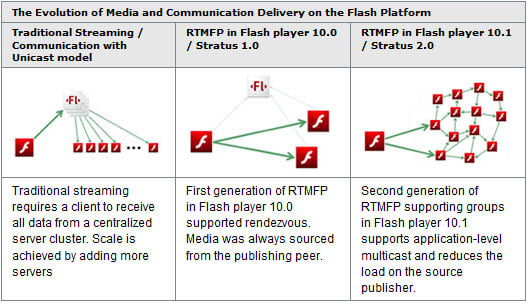
Well, this new Adobe P2P voice/video technology is exactly what FaceFlow is leveraging. It greatly reduces the need for centralized servers (or supernodes like Skype) as well as the bandwidth requirements. I took FaceFlow for a spin. It was easy to sign-up and register. Once registered I registered a second account on another PC to make my first video call. I 'friended' my second account and after accepting the friend invite I made a video call from my first account to the second account all on the same LAN segment. The video frame rate is excellent, however, it seems they compromised a bit on video quality. The video had artifacts in it at times, especially when moving. But overall, the video was pretty decent. Here's a screenshot. Click for larger size:
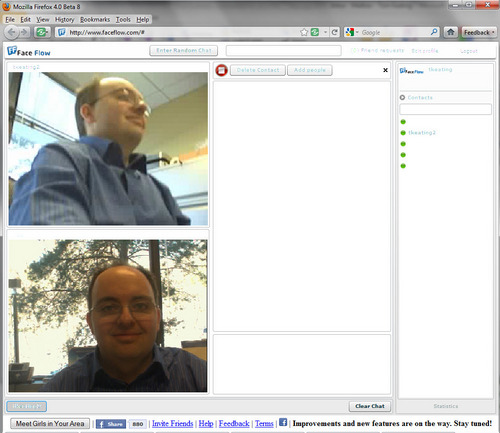
Next, I tried out the random chat feature, a Chatroulette clone. Of the 7 random chats I tried, 2 were male porn-related following in Chatroulette's steps. I decided to move on and test the other features. Currently, you can only search on name or username, so FaceFlow needs to have better profile searching. Of course, they only ask for your name, username, and birthday, so they'd also have to ask for City and State if they want to provide more useful searching for dating applications or if trying to find a friend or classmate in the local area. It does have the ability to attach a picture to your profile which you can easily change.
You can be notified via email when you get a friend invite. I think they should add a 'report' feature. I got 3 friend invites from people I don't know in 3 days. Granted I get friend requests on Facebook too, but that's a much larger user pool that might be "spammy" and I just joined FaceFlow, so no one even knows I'm on it.
I spoke with the Dany Pelletier, Founder of FaceFlow about their offering.
First, I asked him if they support more than 3 video participants. Dany said, "So far, we are only accepting 3-way video calls. If everybody around the world had good bandwidth, we'd easily be able to add additional webcams, but that's not the case right now."
When asked about the video quality he responded, "We are currently working on a system that will adjust users' bandwidth (video quality) according to their internet speed, by reducing or increasing it optimally in a way to stay at a given FPS rate. With that said, people with high bandwidth will have a high quality video with good FPS, and people with lower bandwidth will have a lower quality video with good FPS. You would need very low bandwidth to have a very bad video quality anyway."
He then commented on how I said my two-way video had some artifacts. "About the actual quality, we've just increased the quality for 2-way video chat, but the same quality that you've seen when testing the website has been kept for the 3-way video chat - still a decent quality however - until we have the FPS/bandwidth management system in place."
I asked about monetization and he stated, "We have a lot of plans for FaceFlow. For example, one eventual project would be to add VoIP for landline calling, at very competitive rates, so people can use FaceFlow for their communication needs on any computer, anywhere without having to download anything." He continued, "I don't intend to make any features besides landline calling a paid feature. I want as many people as possible to use the service, and we might be adding ads eventually, such as in-video ads similar to the Google ads you can see in YouTube videos. We have no monetization plans confirmed yet, but the service will be free to use for sure (except an eventual landline calling feature.)"
Next, I asked about their architecture. He responded, "Our backend right now is entirely peer-to-peer, there is no client-server-client communication at all. We are also working on new communication features such as broadcasting and chat rooms, which will be using the newest features in Flash 10.1, such as multi peer-to-peer. These flash 10.1 features will also be useful for an effective scalability of the video conferencing system."
Tom: Ah, so it is P2P. Guess that makes infrastructure easier for you – less bandwidth requirements.. You just have to do the handshaking / call setup and then all the peers communicate together. Can you confirm my assumption?
Dany: In fact, there are a lot less bandwidth requirements when using p2p, which makes an effective scalability easier, and allows me to offer the service for free even when features such as 6-way video chat will be available. You are right, the server has to do the handshake to connect the users together, and then p2p takes place. Flash 10.1 will be required when in a video conference with many people, for example when more than 4 webcams. The bandwidth management between the peers is very effective, and this is what we will be leveraging.
Tom: You offer some Chatroulette type functionality. I hit 2 porn out of maybe 7 tries. Happens of course. But just curious your thoughts on if modeling chatroulette will help give you more users due to ‘porn’ fans. And on a related note, do you see traction yet with your small userbase (15,000) of random people doing non-porn stuff. Any guesstimate on the percentage?
Dany: About the random chat system, I wanted a way for people to be able to meet new people, and stay in touch directly on the website. For example, Chatroulette and many other video chat websites don't have features such as a contact list, and people would use for example Skype to stay in touch. On the other way, people on Skype would use Chatroulette to meet new people. The porn in the random chat is not what attract users on FaceFlow, and we've taken steps in order to reduce it at a minimum. For example, we've recently developed a moderator system where we will be able to ban inappropriate behavior for several days. From now on we will be more aggressive and moderate the random chat 24 hours a day, so that people can meet new people in a system of trust.
Most of the people come on the website with good intention, because about 70% of the users so far use the video calling and conferencing feature more than the random chat.
Tom: Care to share something about the core roots of the company. i.e. the founder(s), where you went to college, why you decided to create this product, etc.
Dany: I am a 21 years old student in business administration in Québec, Canada. Similar to some points above, when I saw the new Adobe Flash technologies appear (about a year ago), I wanted to have a website similar to Skype, and include other communication features such as chat rooms so people could meet other people directly on the website. When I saw Chatroulette, I thought it would also be a good feature to add.
I've already expressed my displeasure over Skype now charging for group calling, so FaceFlow might be a good solution for you to check out. Currently, it maxes out to 3 participants, but as previously stated, they're working on supporting more.
Lastly, here's their video promo:
Tags: Chat, Chatroulette, flash, p2p, porn, rtmfp, Skype, video calls, Videoconferencing, voip Related tags: video quality, quality video, bandwidth requirements, second account, landline calling, video
- Follow me:
 Facebook Profile
Facebook Profile FriendFeed Profile
FriendFeed Profile Google Reader Profile
Google Reader Profile LinkedIn Profile
LinkedIn Profile Netflix Profile
Netflix Profile Twitter Profile
Twitter Profile








