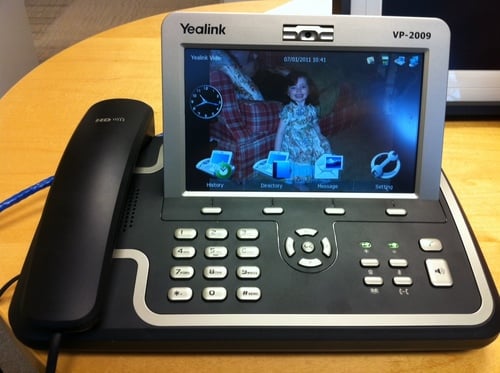
Yealink sent me their Yealink VP-2009 color touch-screen videophone to review a few months back and I finally found some time to crack open the box and check out this very cool phone. Featuring a large 7" digital TFT-LCD with 800×480 pixels resolution, the VP-2009 is pretty slick looking and supports HD voice (G.722) and popular HD codecs (H.263 & H.264).
Installation
Installing the VP-2009 was a breeze. I registered the phone with a trixbox Pro system, which is an Asterisk-based IP-PBX. After connecting it to the network and acquiring an IP address, I went to the web portal and logged with the default credentials (user = admin, password = admin). Then I just put in the SIP credentials into Account1 and saved it. I didn't even have to reboot the phone, unlike Polycom and other IP phones, which I've ranted about in the past.
Testing
Next, I made a call to the VP-2009 from an Aastra 6757i IP phone. The call quality was excellent. The Aastra 6757i IP phone is not a video phone, so next I installed Ekiga, a free SIP softphone application that supports video including H.263, H.263+, H.264, THEORA, and MPEG4 video codecs. It also supports G.722 wideband audio codec which is perfect to test the G.722 capabilities also supported by the VP-2009.
I launched Ekiga and had it register to the same trixbox Pro PBX. I was pretty sure trixbox Pro didn't yet support video phones due to a lack of video codec support, but figured it was worth a shot. trixbox Pro also still lacks G.722 support, so that would make testing HD audio difficult.
In any event, I called from Ekiga's extension to the VP-2009 and it rang. I pressed the Video Call button to answer the call as a video call, but all I got was audio. My suspicions about trixbox Pro not supporting video were confirmed. To work around this, I decided to make a direct IP call from Ekiga to the Yealink VP-2009. In the SIP URI field I typed '10.0.1.195@10.0.1.195' which is the IP address of the VP-2009. The VP-2009 phone rang and this time when I answered I could see video on both ends. Success!
Here's a video showing a 2-way video call taken using my iPhone 3GS's camera:
The video shows some pretty impressive video quality with excellent frame rates. I had to tweak Ekiga a little since be default it was set to 64kbit/s maximum bandwidth, which resulted in lots of artifacts and blocky video received by the VP-2009. I bumped that up to 1000kbit/s and the video was much better, i.e.:
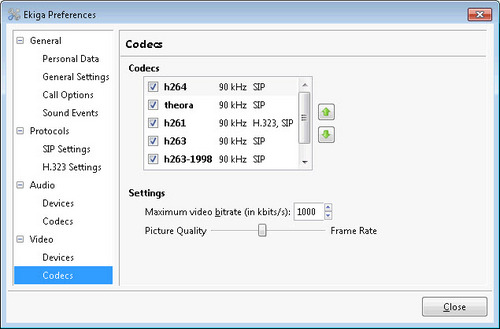
I also tweaked the picture quality and frame rate slider. The only thing with having the bitrate so high and moving the picture quality too high was that my CPU was getting pegged. I had some other CPU intensive apps running which I couldn't close, so I could have probably had even better video quality transmitting from Ekiga running on my PC. But this is a review of VP-2009 not Ekiga. There is definitely some hardware compression going on with the VP-2009 since there was no lag, excellent resolution, and fast frame rate for the video transmitted by the VP-2009 that was displayed in Ekiga.
Next, I wanted to test G.722 wideband audio. By default the codec is disabled on the VP-2009, so I logged into the web interface and enabled it. Then I set Ekiga to only use G.722 and made a call. Ekiga received an error that it couldn't find a common codec.
 Not sure why I couldn't get it to work. I also tried another softphone application, SIP Communicator and set it to only use G.722 and it too didn't work. I'm sure their G.722 codec must work. Alas, trixbox Pro doesn't support G.722 yet or I'd test registering the VP-2009 and an Aastra 6757i to trixbox Pro since both phones support G.722. I'd then attempt a call between the two. Alas, when I find some time I'll have to setup Asterisk 1.8 on a test box since I know it supports G.722.
Not sure why I couldn't get it to work. I also tried another softphone application, SIP Communicator and set it to only use G.722 and it too didn't work. I'm sure their G.722 codec must work. Alas, trixbox Pro doesn't support G.722 yet or I'd test registering the VP-2009 and an Aastra 6757i to trixbox Pro since both phones support G.722. I'd then attempt a call between the two. Alas, when I find some time I'll have to setup Asterisk 1.8 on a test box since I know it supports G.722.Continue reading Yealink VP-2009 Review...
Tags: Ekiga, grandstream, IP PBX, IP Phone, polycom, sip, trixbox pro, video phone, voip, vp-2009, yealink Related tags: quality excellent, softphone application, video quality, picture quality, wideband audio, video
- Follow me:
 Facebook Profile
Facebook Profile FriendFeed Profile
FriendFeed Profile Google Reader Profile
Google Reader Profile LinkedIn Profile
LinkedIn Profile Netflix Profile
Netflix Profile Twitter Profile
Twitter Profile








Source: http://feedproxy.google.com/~r/voipgadgets/~3/qc-G6KbcwW0/yealink-vp-2009-review.asp
Transaction Systems Architects Total System Services Tns Tibco Software
No comments:
Post a Comment